Processes
A program in execution Program + process state (current instruction, state of memory)
Terminology
- Program: A sequence of instructions
- Job: A task to be completed
- Often a program (or many) awaiting execution or a process during execution
- A sequence of processes
The Process Model
- Unique program counter
- It needs at least one thread of execution (memory space, stack, program pointer)
- Independence of execution
- A process does not depend on any other processes executing
- What executes is independent of any other values, unless there is explicit communication
Pseudo-parallelism
- Imitates parallel execution on a single processor
- Each process uses the CPU by taking turns
- Still used today with multi-core processors (because number of processes >> number of cores)
- Uses the Scheduler
What is in a Process
- Process Management
- Process table (state & attributes)
- Register values
- Memory Management
- Text (instructions) pointer
- Data pointer
- Heap pointer
- Stack pointer
- File Management
- Files
- Pipes
- Devices
Memory
Each process has its own address space
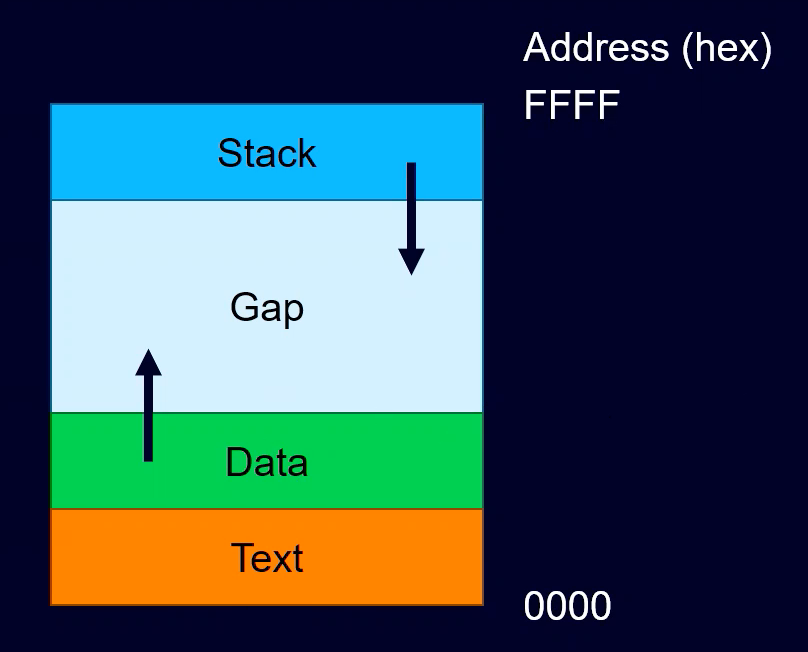
- text
- code that the process is executing
- data
- initialized static and global variables
- uninitialized static and global variables (bss) — separate because an entire page of zeros can be optimized
- heap (grows and shrinks)
- stack
- activation frames of the function calls made
- argument and environment variables
Inter-Process Communication
- Why
- Coordination of actions
- Transmission of data
- Notification of event
- Updating status
- How
- Shared Memory
- Directly reading and writing to memory
- Requires shared space
- Caching & consistency issues
- Requires explicit synchronization
- Message Passing
- Library or OS support needed
- System handles synchronization
- Avoids memory-specific problems
- Require a communication protocol
- Connecting to & addressing recipients
- Formatting and encoding of information
- Data buffering & flow control
- Message delivery & ordering
- Synchronization
- Common approaches
- Pipes
- Between two processes on the same system
- Handled by the kernel
- Usually a file-based transaction (file is controlled by the os)
- The OS just puts two processes in communication with each other and then lets them do their own thing
- Network Sockets
- Similar to pipes
- But information can be exchanged between the same host or different hosts
- Uses a buffer managed by the OS which is slower but more versatile
- Pipes
- Shared Memory
- Synchronization
State
Controlling State
- Creation
- System initialization (
init) - Process request (
fork)- Creates a child process of the process that called
fork
- Creates a child process of the process that called
- System initialization (
- Termination
- Normal Exit (voluntary)
- I did everything, I’m done, all is well
- Abnormal exit (voluntary)
- Aborting on purpose
- Exception handled by process
- Fatal error (involuntary)
- Uncaught exception caught by OS
- Signaling/kill via another process (involuntary)
- Software signal coming from another process kills the process
- Handled at the start of the target process turn to run (so it has an opportunity to clean up before shutting down)
- Normal Exit (voluntary)
States
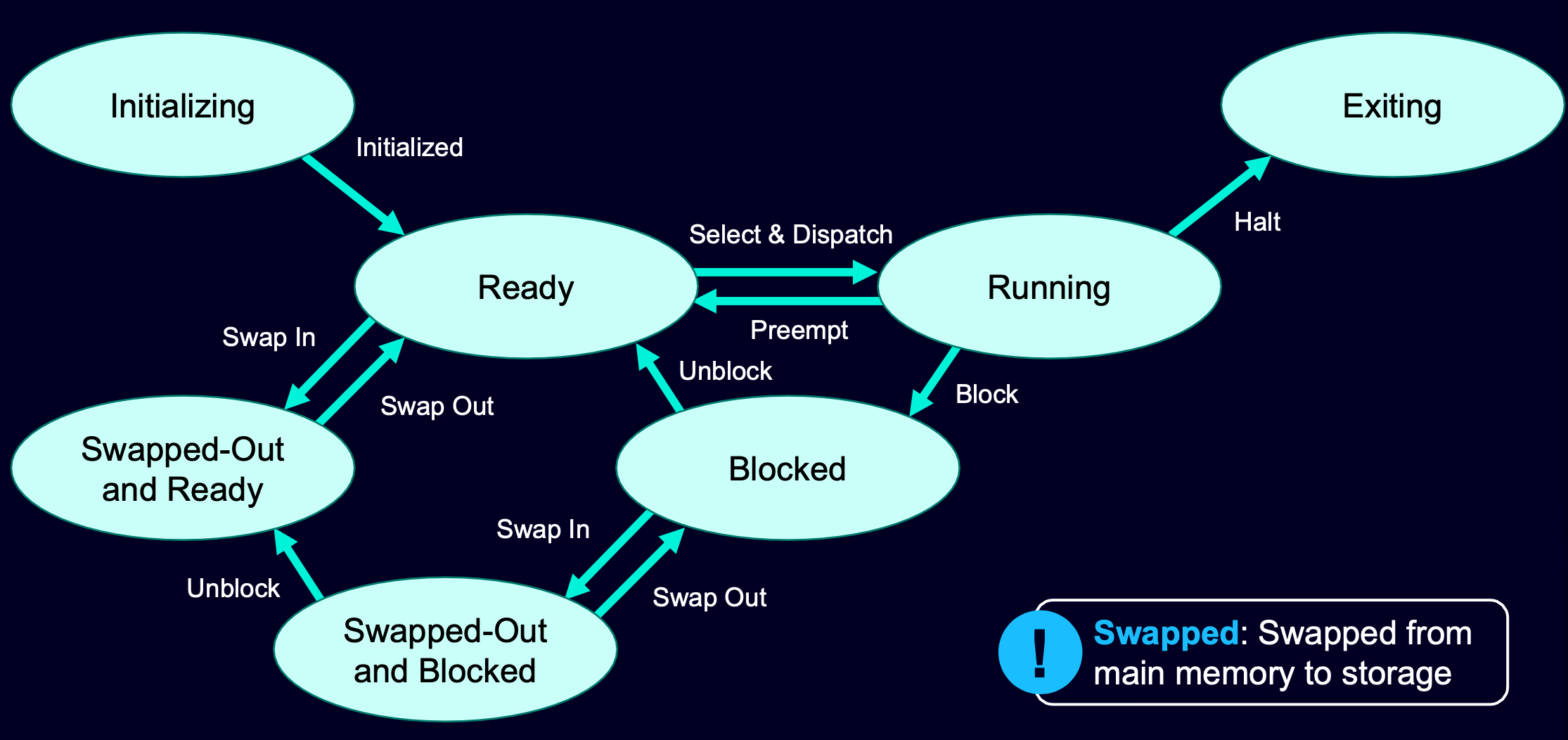
- Primary
- Running
- Executing instructions
- Ready
- Runnable
- Not currently executing instructions
- Blocked
- Waiting on an external event
- Has yielded the CPU
- Running
- Swapped
- Swapped Out & Ready/Blocked
- Not in RAM
- Process copied to disk to save memory
- Swapped Out & Ready/Blocked
- Lifecycle
- Initializing
- Preparing process to run
- Exiting
- Shutting down
- Cleaning up following execution
- Initializing
Hierarchy
initshell- processes that
shellspawns- processes that those processes spawn, etc…
- processes that
Termination
- Methods
- returning from main
- 0 success
-
0 other cases
- calling the
_exitsystem call - calling the
exit()library function- calls termination handlers
- flushes the stdio buffers
- calls
_exit
- returning from main
Various Syscalls
exec
- Replaces the process with a new executable (reseting the virtual address space)
- If successful, would never return
- Leaves FDT untouched
- Often used after a
forkso it the child getting replaced - Variations
largs are a null terminated listvargs are a null terminated arrayprely on PATH to find exec (no p means find the full path)elast arg provides the env vars (no e means keeps the existing env)
fork
- Spawn a new child process
- Copies virtual address space and file descriptor table (points to same entries in the file table, just with refcount incremented)
- Copies environment variables
- When a child process ends without the parent waiting for it, it becomes a zombie
- After zombies are orphaned, init waits for it and then kills it
- Zombies cannot be killed by the parent
wait and waitpid
- Wait for a child process to finish
wait(NULL)andwait(-1, NULL)are the same
kill
- End a process
- When a process is killed, its children become orphaned and adopted by the init process
Function Pointers
- Can tell certain functions to run when events happen
- Can register multiple functions for a single event
- Runs in opposite order registered
- Examples
atexitonexit- uses
fn(int exitStatus, void* args) - args are a void pointer that is provided when registering the function
- uses
atexitandonexitrun at the same time,onexitis just a nonstandard gnu extension
Environment Variables
- Form of interprocess communication
- Inherited from the parent
- Each variable is in the form NAME=VALUE
- Access via
extern char** environglobal variable- adding
char *env[]as a third parameter of main
- Examples
PATHwhere to search for programs to runSHELLpath to shell to use
- Stdlib functions to interact
clearenv()- Note: sets
environtoNULL
- Note: sets
putenv(char* string)setenv(char* name, char* value, int overwrite)unsetenv(char* name)